| CentOS 7安装mysql 8.0.31 (官网rpm方式) | 您所在的位置:网站首页 › centos 安装mysql80 › CentOS 7安装mysql 8.0.31 (官网rpm方式) |
CentOS 7安装mysql 8.0.31 (官网rpm方式)
|
下载
官网下载地址,选择合适的平台版本,选择Bundle进行下载 等待下载完毕 RPM 的全名具有以下语法: packagename-version-distribution-arch.rpm MySQL 默认文件路径 文件或资源路径客户端程序和脚本/usr/binmysqld server/usr/sbin配置文件/etc/my.cnf数据data目录/var/lib/mysql错误日志logFor RHEL, Oracle Linux, CentOS or Fedora platforms: /var/log/mysqld.log For SLES: /var/log/mysql/mysqld.logValue of secure_file_priv/var/lib/mysql-files系统初始化脚本For RHEL, Oracle Linux, CentOS or Fedora platforms: /etc/init.d/mysqld For SLES: /etc/init.d/mysqlSystemd serviceFor RHEL, Oracle Linux, CentOS or Fedora platforms: mysqld For SLES: mysqlpid文件/var/run/mysql/mysqld.pidSocket/var/lib/mysql/mysql.sockKeyring directory/var/lib/mysql-keyringUnix manual pages/usr/share/manInclude (header) files/usr/include/mysqlLibraries/usr/lib/mysqlMiscellaneous support files (for example, error messages, and character set files)/usr/share/mysql 开始安装在大多数情况下,您需要安装 mysql-community-server, mysql-community-client, mysql-community-libs, mysql-community-common, and mysql-community-libs-compat 包才能获得功能正常的标准 MySQL 安装。要执行此类标准的基本安装,请转到包含所有这些包的文件夹(最好是没有其他具有类似名称的 RPM 包),然后发出以下命令:` 解压下载好的文件 tar -xvf mysql-8.0.31-1.el7.x86_64.rpm-bundle.tar sudo yum install mysql-community-{server,client,common,libs}-*或者 rpm -ivh mysql-community-{server,client,common,libs}-*虽然使用像 yum 这样的高级包管理工具来安装包要好得多,但喜欢直接 rpm 命令的用户可以用 rpm -Uvh 命令替换 yum 安装命令。但是,使用 rpm -Uvh 会使安装过程更容易出现故障,因为安装过程可能会遇到潜在的依赖关系问题。 依次执行 rpm -ivh mysql-community-common-8.0.31-1.el7.x86_64.rpm rpm -ivh mysql-community-client-plugins-8.0.31-1.el7.x86_64.rpm rpm -ivh mysql-community-libs-8.0.31-1.el7.x86_64.rpm rpm -ivh mysql-community-client-8.0.31-1.el7.x86_64.rpm rpm -ivh mysql-community-icu-data-files-8.0.31-1.el7.x86_64.rpm rpm -ivh mysql-community-server-8.0.31-1.el7.x86_64.rpm 启动mysql systemctl start mysqld 获取首次启动生成的随机密码 sudo grep 'temporary password' /var/log/mysqld.log 登录客户端,输入上一步密码 mysql -uroot -p 更新密码 mysql> ALTER USER 'root'@'localhost' IDENTIFIED BY 'MyNewPass4!'; 开启允许root账户远程连接 1.use mysql;//切换使用mysql数据库 2.select user,host from user; //查看用户是否开启远程 3.update user set host='%' where user='root'; //开启远程 4.flush privileges;//刷新权限
|
【本文地址】
公司简介
联系我们
| 今日新闻 |
| 推荐新闻 |
| 专题文章 |
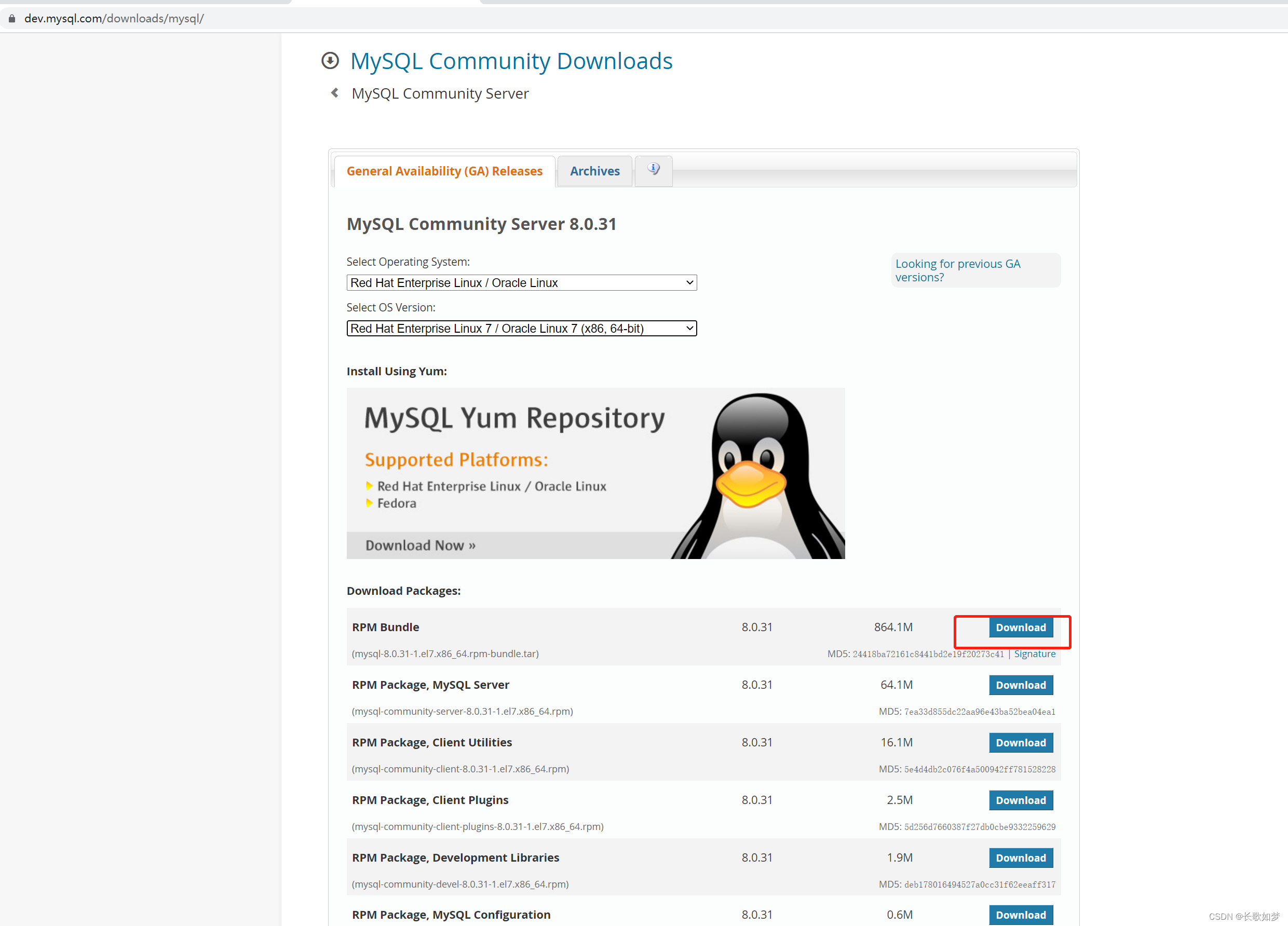 在合适的文件夹下执行wget 命令
在合适的文件夹下执行wget 命令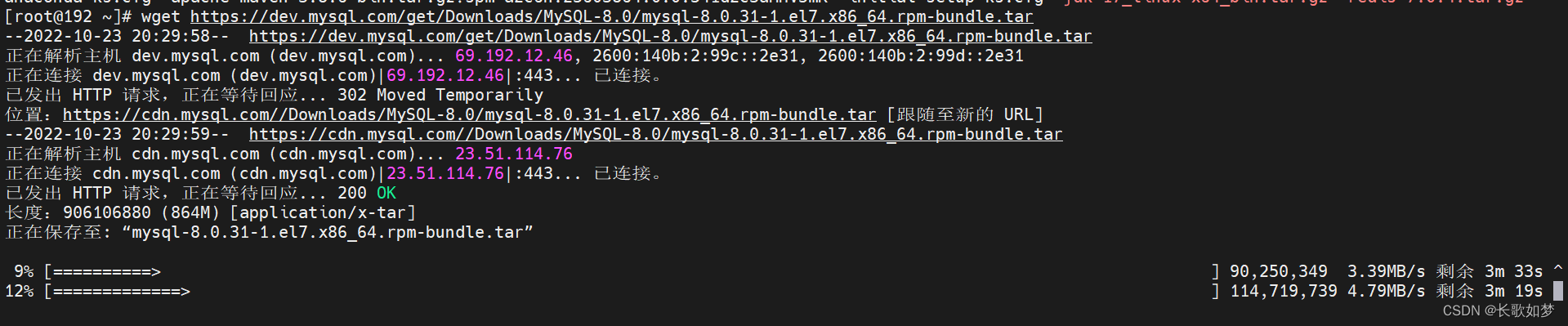
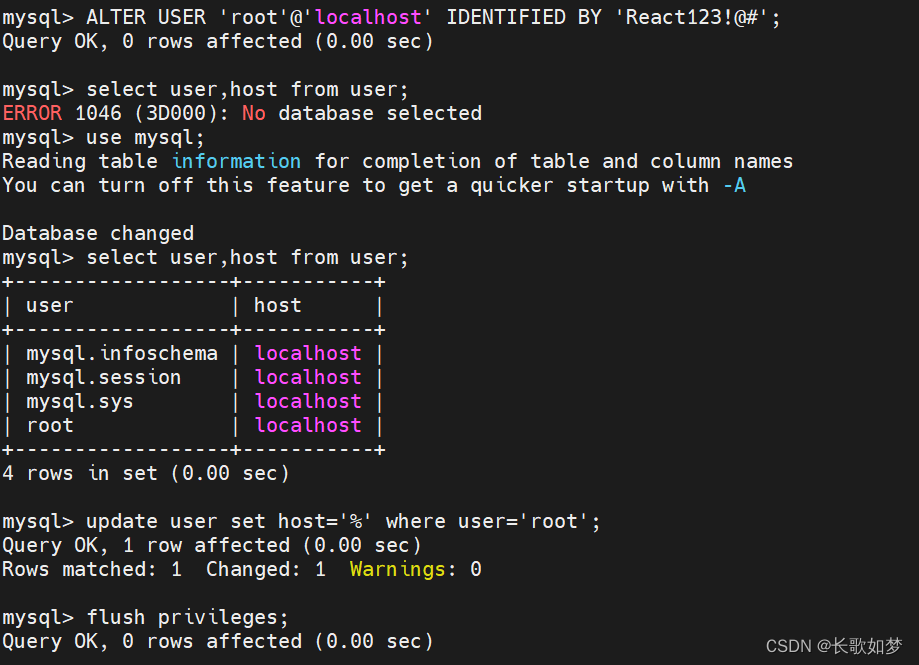
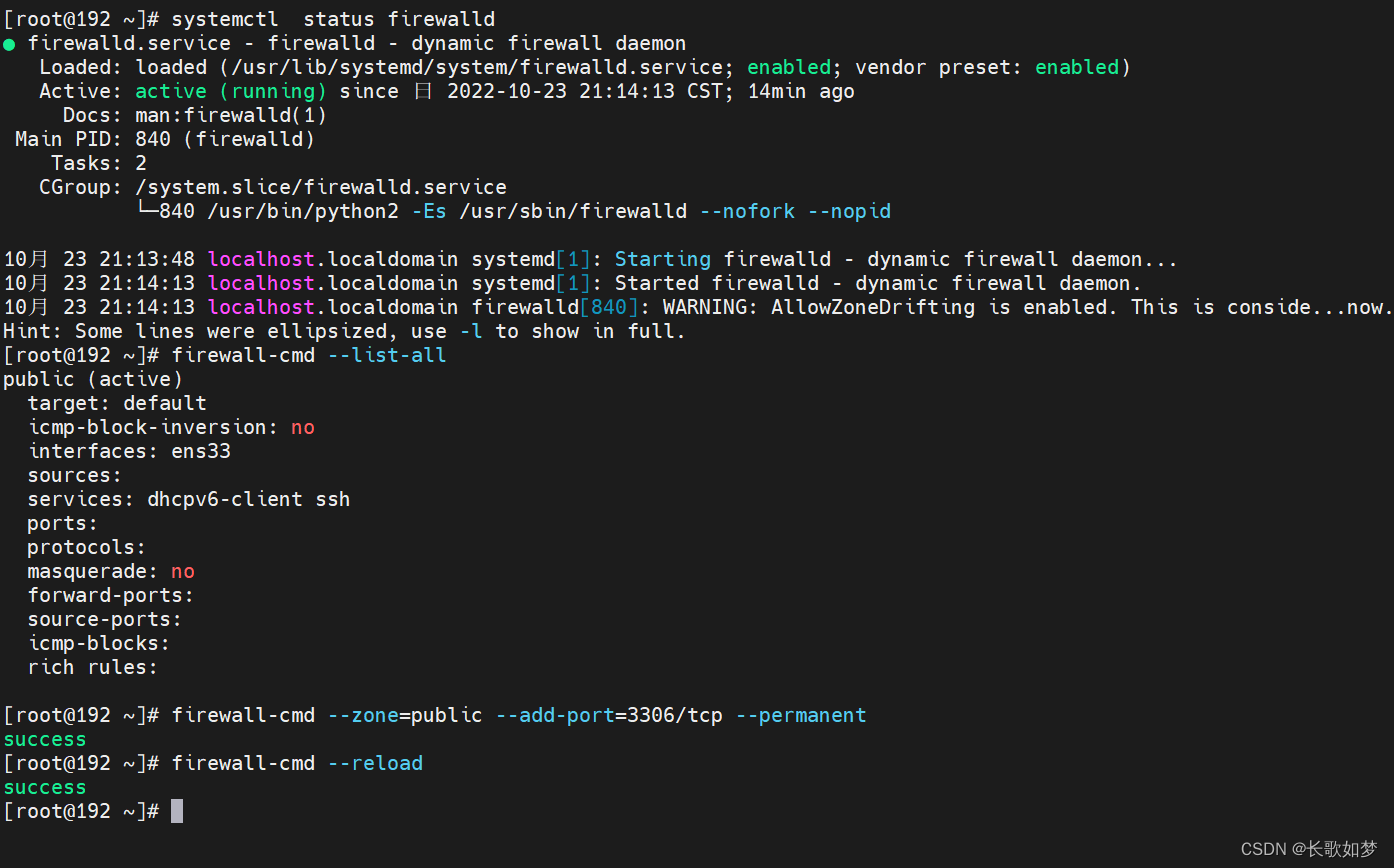 官网文章查考
官网文章查考